Cloud Storage data is a handy method of storing computer data. All digital data is kept in logical pools and is referred to as being in “the cloud” – a virtual environment established on a number of servers that is normally held by a hosting provider.
Your computer may access these logical pools from any location with an Internet connection. But how can you make use of cloud storage? Here are “What are good ways to keep digital data safe?” Let’s follow us to find out right now!
Contents
What is Cloud Storage data?
Service is known as “Cloud Storage data” which allows people or companies to store data using a cloud computing provider like AWS, Azure, Google Cloud, IBM, or Wasabi. Since the infrastructure is housed within the datacentres of the cloud IaaS provider and is purchased by the provider, using a cloud service to store data eliminates the need to acquire and maintain data storage infrastructure.
For a variety of reasons, including data tiering, data archiving, data lakes for machine learning (AI), and business intelligence (BI) initiatives, and to lessen their physical data center footprint, many enterprises are expanding their expenditures on cloud storage data. There are many tiers of data storage accessible in the cloud, just like with on-premises storage. Data can be divided into categories based on access levels, such as hot and cold data storage.

Cloud Storage DataTypes
Either private details and collaboration in the cloud or business data stored in the cloud can be the focus of cloud data storage. Google Drive, Box, and DropBox serve as examples of cloud storage for personal information.
Corporate data storage in the cloud is becoming more and more popular, especially when it comes to shifting company file data that was formerly kept on Network Attached Storage (NAS) to the cloud. Due to their ability to cost-effectively store petabytes of unstructured data for businesses, cloud file storage and object storage are becoming more popular.
What are good ways to keep digital data safe?
Keep private information out of the cloud
Avoid storing sensitive data in the cloud or sandbox because no cloud storage provider can provide 100% security. The danger risk for businesses using cloud storage services is higher than for businesses storing their information locally. Take out any private information you plan to save in the cloud. Keep only the storage of sensitive data under your control.
Create a Password Management Strategy
Access to your premises and IT systems must be controlled. You can’t leave someone unattended because doing so will expose your system to risk. The better, the less people have access. You must also make sure that everyone who works for the organization creates secure passwords for each account.
Strong passwords must contain a random combination of letters, numbers, and symbols. When an employee quits, you should also change the passwords, as your code of ethics no longer applies to them. End users should develop passwords that are challenging to decipher but simple to recall. Consider using software services that generate and store passwords if you need to keep track of a lot of passwords. Remember the master passwords you establish, and don’t save them anywhere on a computer.

Authenticate with several factors
It is safer to use multi-factor authentication to guard against password theft, loss, and compromise. In order to confirm your identity, multi-factor authentication requires a third factor in addition to your login and password. A user-only fingerprint, individually developed speech analysis, or special coding might make up the third component. All of these work well to increase data security since they deter hackers.
Employ encryption
Think about fully encrypting your data both during storage and transmission. Experts in cybersecurity believe that encryption at the source is the most secure method. Make sure you are in charge of the encryption keys. When sending data, use end-to-end encryption to increase security, but with the introduction of SDN, data in transit is protected by virtualizing the network. Store all communications between your computer and the server of your CSP using SSL or TLS for security.
You may comply with legal requirements for handling sensitive data, contractual responsibilities, and privacy rules for unused data by using encryption. When storing data on cloud storage disks, encrypt the data. Don’t forget to use regularly returned master keys to encrypt the encryption keys. Level domain encryption must be provided by CSP, and the fields you want to encrypt must be specified (such as CFP, SSN, credit number, and others).
Conduct thorough and ongoing vulnerability assessments
The CSP you accept needs to have mechanisms for handling vulnerabilities and disasters. The response tool’s solutions must completely enable automated security assessments that look for flaws in the system. Additionally, it shortens the intervals between crucial security tests. According to the timetable or demand, scans are performed.
Utilizing user-level data security, control access
Utilizing the appropriate role-based access control (RBAC) elements that enable the configuration of user-specific data modification rights and access would be beneficial. The system should ideally make it possible to access the exact, managed, and required separation of responsibilities inside an organization. Access management aids in maintaining compliance with PCI DSS, COBIT, HITRUST, and other external and internal data security requirements.
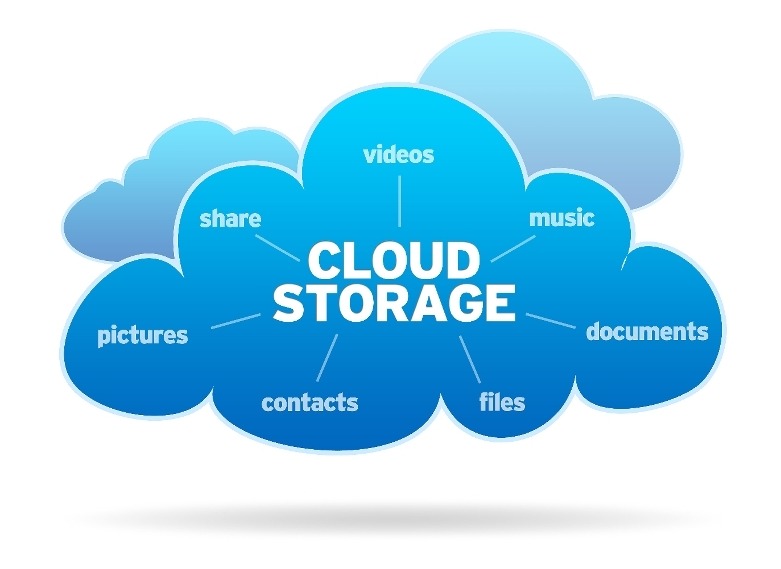
Utilize backup data
Remember that data backup won’t always be replaced by cloud storage. Data is also removed from the local computer when it is destroyed from the cloud edge. For files synchronized at boot time, the majority of cloud providers do not offer complete revision history. To avoid data loss, use an online backup. Several data backups, especially those off-site, are crucial in this case. Your data is updated by online backup providers, who often add in-depth changes. Make sure your data is encrypted and kept in a third-party data center.
Conclusion
Investing in cloud data storage has several advantages, especially for unstructured data in the organization. Organizations have access to limitless resources, allowing them to grow data volumes as necessary and shut down instances at the conclusion of a project or when data is removed or migrated to another storage provider. Enterprise IT teams may also spend less money on storage and depend less on hardware. However, issues with cloud egress fees and other cloud charges are frequently mentioned when there is poor cloud data management.
READ MORE:
